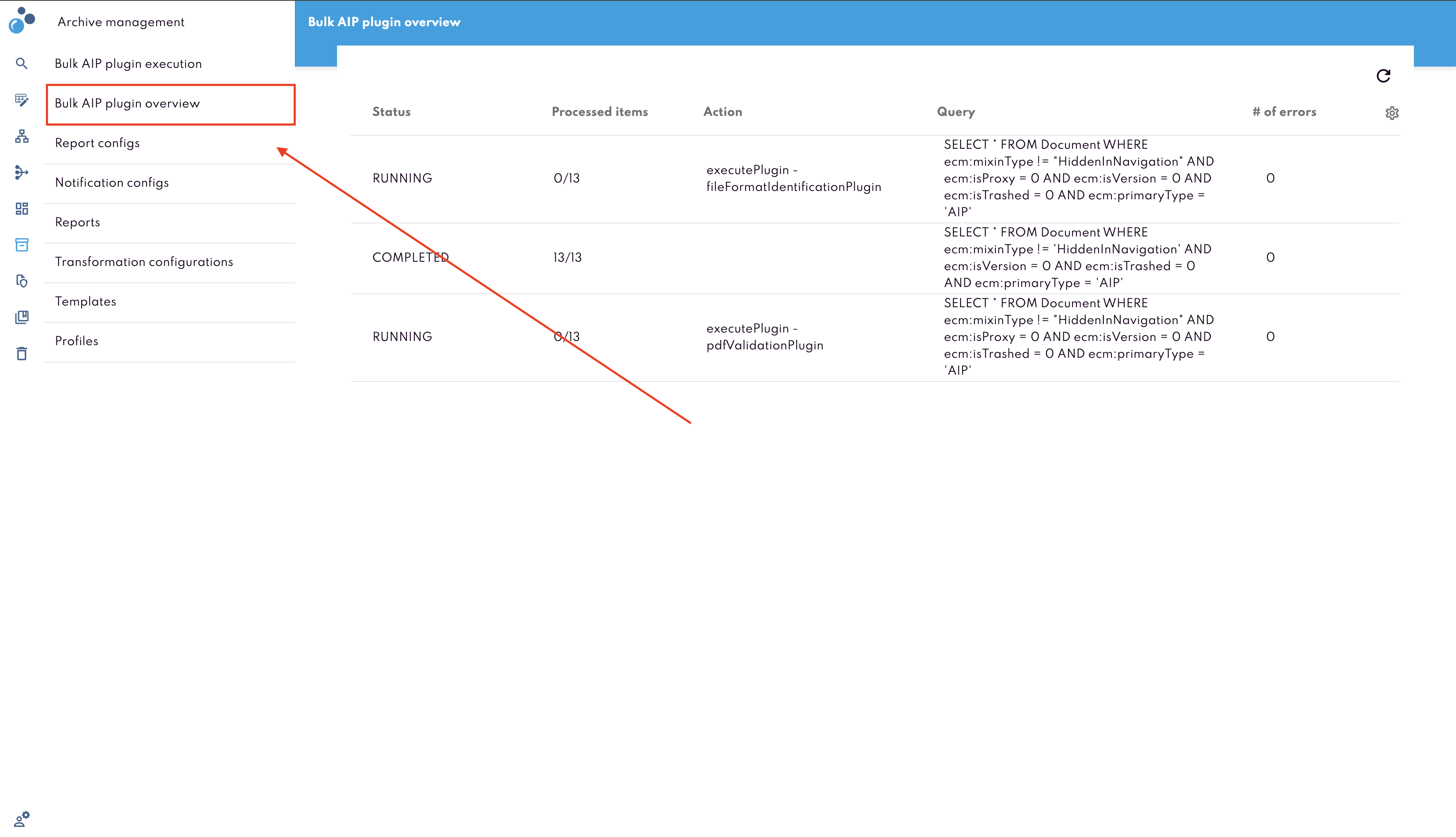Archive Management ( WIP )
The Archive Management feature is available to users with administrative rights. To access it, click on Archive Management in the left sidebar.
Bulk Plugin Execution
This feature allows you to run validation plugins on multiple AIPs at once. You can define which packages to validate by specifying criteria in a search query.
Running Plugins: Click on Run Plugin to choose the type of validation plugin you want to run (e.g., PDF/A Validation, Fixity Checks, Signature Validation).
Monitoring Progress: Once started, the plugin runs in the background. You can monitor its progress in the Bulk AIP Plugin Overview. The status will be displayed as Running or Completed. If errors are encountered, you will see details about which AIPs failed validation.
Below is a demo of the Bulk Plugin Execution interface, showing options for running plugins and monitoring progress.
Plugin Types
PDF/A Validation: Checks if documents comply with the PDF/A format, which is required for long-term archiving. Non-compliant documents will be flagged for review.
Fixity Checks: Ensures that files have not been altered since they were archived by verifying their checksums. This is important for ensuring data integrity over time.
Signature Validation: Validates electronic signatures on the documents to ensure their authenticity. This step ensures that the document has not been tampered with since it was signed.
File Format Verification: Checks whether the document is in a supported format for archiving. Unsupported formats will be flagged, and you may need to convert them before they can be archived.
Bulk AIP Plugin Overview
After running a bulk plugin, navigate to the Bulk AIP Plugin Overview to see detailed plugin reports, including which documents passed, failed, or generated warnings during validation.