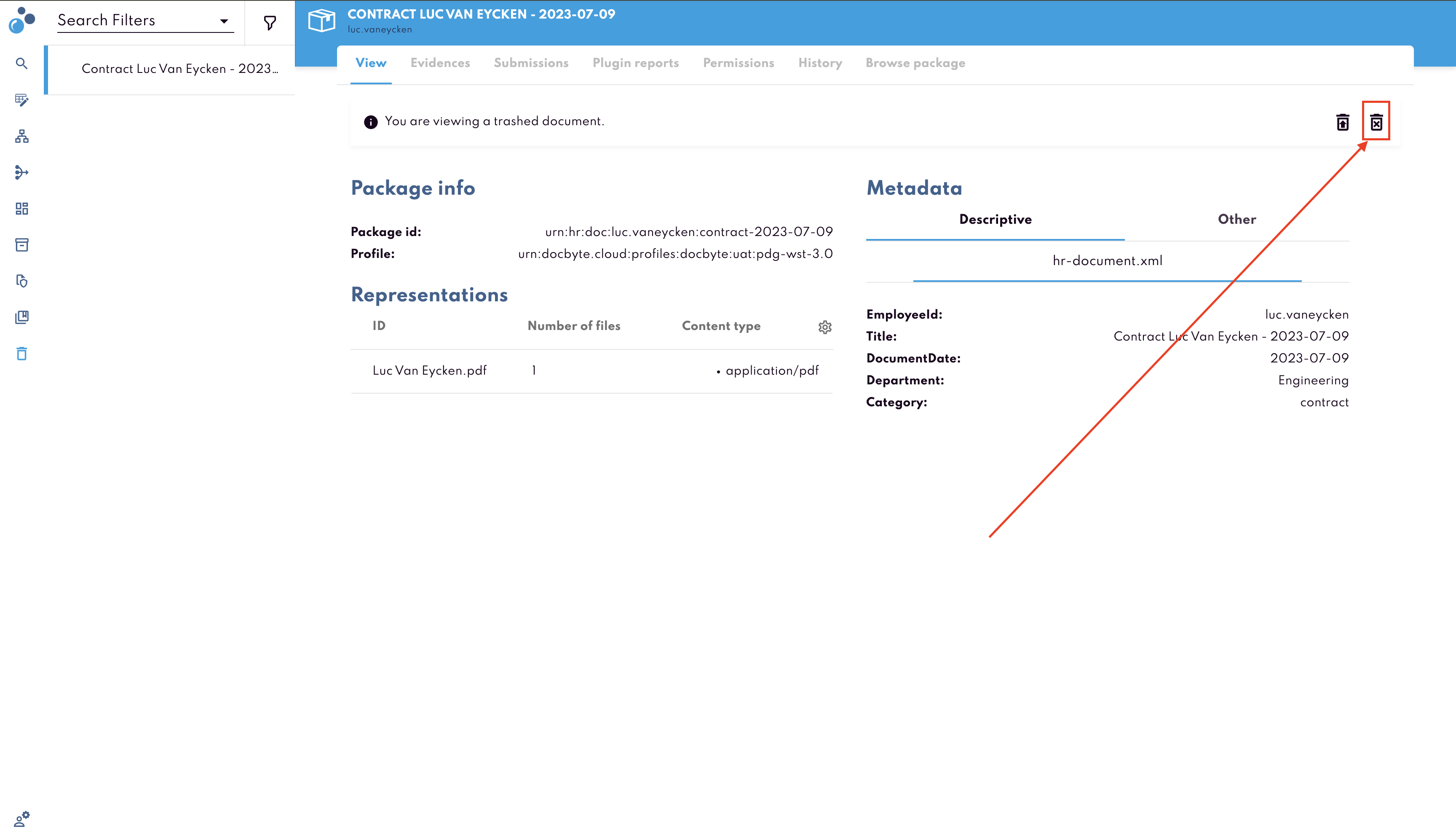Deleting a package
How to Delete a Package
Open the package you want to delete.
Click the Delete icon in the top-right menu bar.
A confirmation popup will appear.
Click OK to move the package to Trash.
Note: The package will not be deleted immediately. It will remain in the Trash section until it is either restored or permanently removed.
How to Recover a Package from Trash
You can restore a previously deleted package from the Trash at any time.
Steps:
Click the Trash icon from the left sidebar.
You can use the search filters to locate the package:
Enter a full text keyword
Filter by path, author, or size
Click on the package you want to recover.
From the top-right menu, select Untrash Document.
How to Delete a Package Permanently
If you want to remove a package completely from the archive:
Click the Trash icon from the left sidebar.
You can use the search filters to locate the package:
Enter a full text keyword
Filter by path, author, or size
Click on the package you want to recover.From the top-right menu, choose Delete Document Permanently.
This action will fully delete the package and cannot be undone.